Creating relevant content for your store
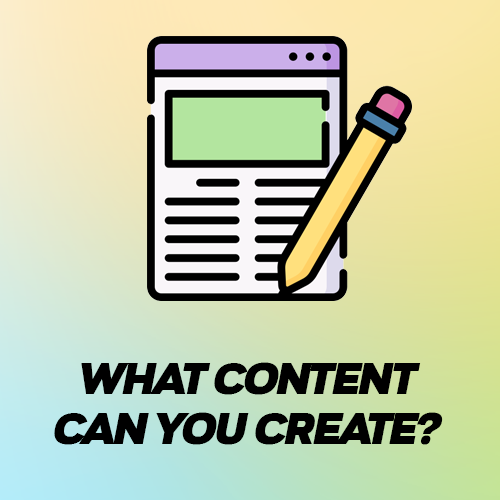
If you keep hearing about Content being King, but you’re not sure how to proceed and what to add to your e-commerce website, this video is made for you.
We’re reviewing a great shop, selling Norse and Vikings-inspired products. They’ve added additional and relevant content, both in their product pages in within their blog.
This will help with both conversion rate on the site, and with organic traffic generation through search engines.
See how they did it:
Ad360 hits 250 monthly clicks from Google!

Ad360 just received a new badge from Google highlighting the fact that we got 250 clicks in 28 days from search traffic!
That’s the 1st time we get that many clicks – almost 10 per day!
What’s even more striking is that we had gotten our previous badge, the 100 clicks highlight, in mid-May 2022.
Considering we started producing regular content on the website in January 2022, it means it took us 5 months to reach 100 monthly clicks, but only one month and a half then to more than double this record!
Here is our secret: regular content production!
Almost every day (from Monday to Friday; in our experience posts on Saturday and Sunday get less traffic), we publish a new article in this blog to provide tips to business owners, to help them with online sales, website tips, Search Engine Optimization (SEO) knowledge, advertising and marketing best practices, e-commerce news review, and much more.
We also regularly publish content in our YouTube channel ‘Ecommerce Success by Ad360’ to help you and your business succeed.
Here are a few videos we recently published about Google search, organic traffic generation, search algorithms update, and SEO best practices:
- WTH is E.A.T.? How to produce quality content for Google? Expertise, Authoritativeness & Trust
- How we got impacted by the Google Core Update: REVEALING our search figures
- This is the ONE ACTIONABLE lever to quickly increase your ranking on GOOGLE
- Biggest Winners & Losers after Google’s latest Search Engine Core Update
Feel free to subscribe to the YouTube channel to get daily videos with a ton of free tips!
Start Running Ads in 5 minutes! Grow your shop by generating ads in just one click! 14-DAY FREE TRIAL! Try for yourself Ad360 App for Shopify
3 reasons why Google Reviews matter a lot!

Google Reviews are an essential way to get more visibility online. These are the reviews left by people on your Google My Business profile, with a rating out of 5 stars, and a comment. Users can add photos too to their reviews (and you should encourage them to do so if you’re selling products!).
These reviews are super important for many reasons!
First of all, they show other people that your business is well respected and liked!
Secondly, more and more people are using these reviews to get more insights about a company and their products & services before making a purchase decision.
Thirdly, they are increasingly taken into account by Google’s search algorithms to determine your rank on Search Engine Response Pages (SERP).
These reviews appear on the right hand side of the search results when users type your business name, or find you from a keyword if you’re sufficiently highly ranked. They are also prominently featured on Google Maps, which can be a great channel to acquire new customers!
That’s why you should definitely ask your customers to leave reviews whenever possible!
This is what we do at Ad360, and we’re super proud and thankful to our customers that they left us our 10th 5-star reviews this week.
How to create a Campaign?

A step-by-step guide to starting a campaign from scratch in Ad360 App for Shopify
Once you’re into the App, go to either the Dashboard tab or the Campaigns tab. You can create a campaign from either page.
1. Click on the “Create Campaign” button.
Click the Create Campaign button. This is your first step to learning how to create a campaign in the Ad360App for Shopify. On this page you will find existing campaigns that you may have created before, if any.
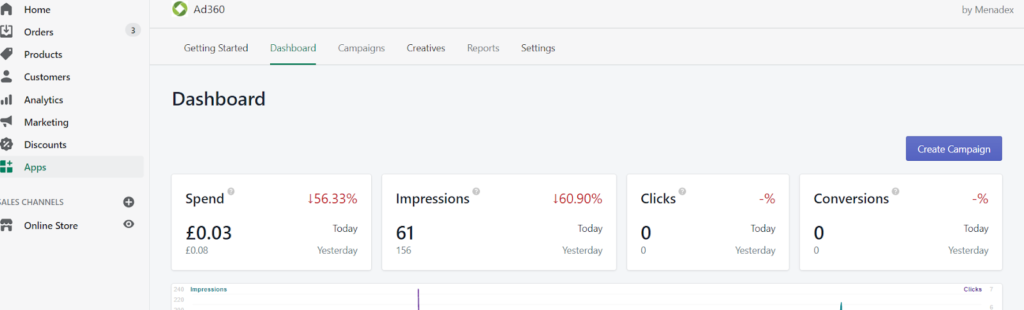
Next, On the right-hand side, there is a “Create Campaign” button. Click the button to open a simple form that you need to fill in with some of your campaigns information.
2. Enter your campaign name and budget
You need to enter a Campaign name, the Budget you want to spend with the campaign – which is the maximum amount of money you want the campaign to spend, between the start date and the end date.
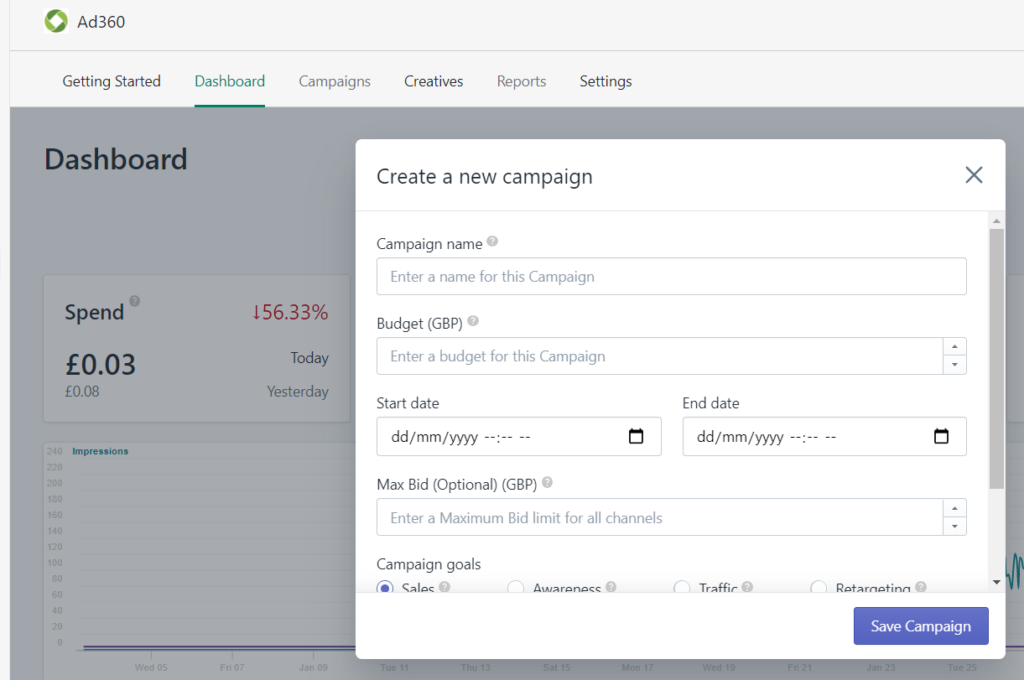
- Between the start date and the end date, you can click on the little Calendar icon to choose the dates from the date selector.
- You can then enter a Max Bid, but that is optional.
Information tip: The max bid is an amount that limits the price you pay for ads in certain channels.
3. Select your campaign goal
Select your Campaign Goal. This is the primary goal of your campaign:
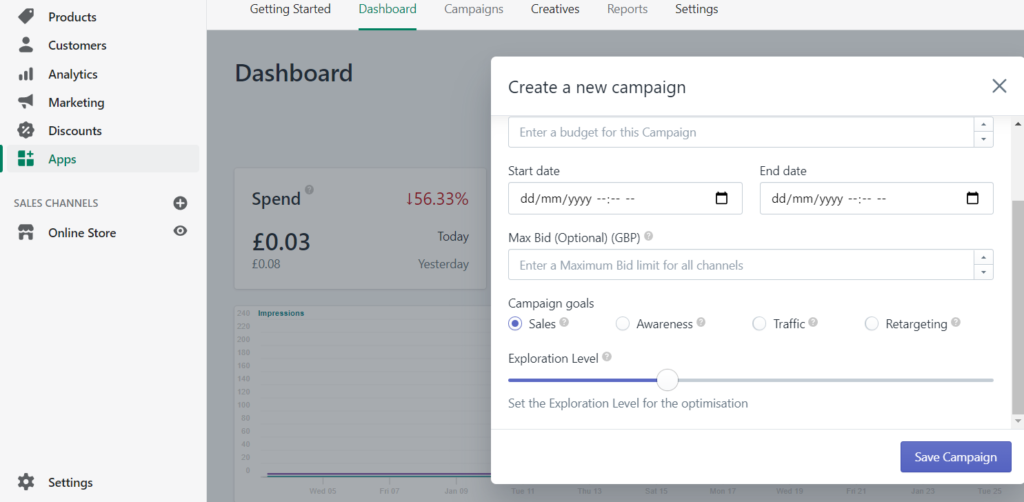
- Sales (maximizes the amount of sales from your campaign).
- Awareness (maximizes the visibility of your ads and the amount of people who see your ads).
- Traffic (maximizes the amount of people you bring to your website).
- Retargeting (is a specific type of campaign which only displays ads to people who have been on your website before).
4. Set your Exploration Goal
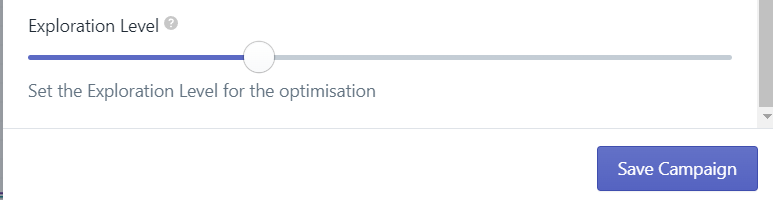
Lastly, set the Exploration Level. This determines how much of your budget is redeployed by the algorithms and gathers data.
- If you select a high value, more of your budget will be redeployed by algorithms.
- One hundred being the full budget being redeployed always by the algorithms.
- Zero meaning none of your budget will be changed, and your campaign will be in exploration mode only.
5. Save Campaign
When you are happy with the exploration level, click “Save Campaign” to create your campaign.
Frank’s story pt2: Making Ads Work

This article continues Frank’s story, after the Part 1 in which Frank struggled to bring traffic to his new Shopify store.
Frank had accomplished a vital company goal during the pandemic – he moved his entire inventory online to Shopify, competing with all major retailers on the web. He also knew only losers and chumps rested on their laurels. Sure, the basics were out of the way, but Frank felt like a fish trapped in the social media “fishbowl” – an echo chamber he couldn’t market his way out of.
Unsure of where to start, Frank bought ad space on Google and Facebook. While he wasn’t experienced with these platforms, Frank invested thousands into marketing on social media because “that’s how many people do it now.” Frank is an expert on his store’s products, not marketing. He quickly found out the devil is in the details of online ad targeting – you need data analytics to uncover sales patterns and trends invisible to the naked eye. Frank needed to figure out how this all worked for his Shopify store… and quickly!
The social media advertising… it kind of worked. But Frank found himself as one of the 62% of business owners whose ads completely miss the mark. His social network was only seeing about 16% of the ads he put out… and it was draining his company funds.
If Frank didn’t find new horizons and more effective ways to promote his Shopify storefront online, he’d be insolvent in 2 months. Every time he looked at his online visibility and marketing versus the revenue brought from these efforts… the guy needed a scotch.
On a final hurrah, Frank installed the Ad360 App for Shopify, which quickly introduced ad retargeting to Frank: something that went beyond social media. He knew he was onto something big when a few recent customers said they had found out about his Shopify store while surfing across the web.
One customer even said they heard about Frank’s Shopify store while reading a story on CNN international. “HOW?!” Frank exclaimed while his eyes lit up with excitement…
The ad technology had saved the customer’s interest in his store, and Frank’s product automatically popped up as an ad while the buyer scrolled through the news! The magnitude of that shift in visibility made Frank’s unique daily visitor go up and his sales significantly increased, without spending more ad budget. Really. We know it’s challenging and can be discouraging. Still, Frank’s story is not unique – and it changed his life and the life of his family for the better, forever.
Do you really feel you have researched and explored every vector of your Shopify store online promotions? Many Shopify owners need just a little push – and a little more visibility across the web – to truly flourish.
Find out how Ad360 takes local Shopify stores to success through next-gen ad retargeting. When customers start seeing your ads across more than just social media, you’ll want to keep driving ahead and never look back 😊
Be our next success story! Try Ad360s free demo today to learn more about leveraging new innovations in online advertising.