Start Ads in One Click with Quick Ads

Introduction: Announcing “One Click” Quick Ads by Ad360
If you’ve really dug into online advertising as an e-commerce store owner, you know that the number of options and level of detail… it can really make your head spin! Normally, setting up ad campaigns for your Shopify store involve choosing a platform, picking a device, customizing your audience, designing ads for each segment, and finally optimizing as best you see fit. On top of maintaining your store, running basic, effective ad campaigns online becomes a full-time job within itself.
What if you could do all that promotional work with one click?
That’s what today’s announcement is about. We at Ad360 are thrilled to bring you Quick Ads, the most efficient way to organize your next e commerce advertising campaign!
Set a Budget, Pick a Location, & You’re Done
Like we said above, running an ad campaign on other advertising platforms isn’t as simple as it sounds – there are multiple settings to which audience you concentrate on, what visuals you show them, and what writing copy you put up! You then pick a budget and run “split testing” to determine if one set of ads are more effective than another. All of that… for one ad campaign. Oof.
For instance, just on one platform, there are sometimes 18 unique settings and decisions business owners have to evaluate before successfully optimizing their campaigns. EIGHTEEN!
And that’s before even getting into the design of the ad creative itself. If you’re not a maestro at Adobe illustrator or photoshop, it can take hours to create a single batch of ad banners that aren’t immediately written off as “unprofessional looking” by online users. Remember, customers on sites like Facebook, Instagram, and Tik Tok are absolutely inundated with ads constantly. If your ad design is even a little off, it will stick out like a sore thumb.
With Quick Ads, there are two inputs:
- Daily budget
- Location
That’s it. From there, Ad360’s App will automatically generate your ad campaigns to promote your store. It’s that simple!
Instantly Generated Ad Banners
Most e commerce business owners out there don’t have the budget for a full-time marketing staff – QuickAds serves as an online marketing and ad design service all in one click. Instead of manually deciding who to target, on what platform, and when, Quick Ads by Ad360 automatically extracts your e commerce store data to generate dynamic ad banners. These include pictures of your products, along with their names and prices. If you want to, you can customize the ad banners colors and templates.
Geotargeted Awareness Campaigns
After picking a location, Quick Ads will instantly begin an awareness campaign targeting the set region you specified! We’ll never go over your allotted daily budget, and you will not have to worry about all the manually settings traditionally required for online ad campaigns. Quick Ads will optimize the back end for you, so you sit back and watch how we build traffic to your store 😊
Concentrating on your specified region, your products will be visible to locals across the entire web – blogs, news sites, maybe even your favorite mobile app! Imagine playing candy crush and seeing your Shopify store pop up. You’ll probably get a text or two from your friends nearby celebrating the milestone 😊
Automatic Ad Retargeting of Customers who Browsed your site
Quick Ads will also automatically “tag” any customers who visit your site, retargeting them with ads in the future. By analyzing “customer engagement” events, retargeting concentrates your ad dollars on customers who have already expressed interest in your site’s products. On average, 98% of visitors to an e commerce site end up leaving without purchasing any goods. We can improve your conversion rate by retargeting that pool of customers. The average online user likes to see between 3-7 ads before they feel they “know” your brand, so ad retargeting is an essential service – automated by Quick Ads.
Conclusion – How to Try Quick Ads Today
If you have ever experienced frustration tinkering with your online ad campaigns, reach out to try a free demo by Ad360 today! We’re confident you’ll feel a massive burden lifted off your shoulders with our new Quick Ads service. One click, and you’re ready to go… e commerce has never been this easy 😊
Easiest way to get started on Shopify!
Google Ads Remarketing on Shopify

Introduction: How To Increase Sales on Shopify Using Google Ad Remarketing
If you didn’t already know, google ad remarketing (aka retargeting) is arguably the most effective tool for how to increase sales on Shopify. In fact, Google ads and Shopify work symbiotically when set up with “remarketing.”
However, when you see the nuances and options for establishing your Google ads remarketing tag and campaigns settings, plenty of questions arise on how to best optimize your Shopify store for sales success.
This post reviews how Google ad remarketing tags help increase your sales on Shopify. E-commerce marketing has lots of moving parts and analytics, but even a minor adjustment in your targeted audience can lead to getting more sales. Dive in to Ad360s view on how to best set up Google ads in Shopify!
Why Retargeting with Google Ads is a Powerful Tool to Increase Shopify Sales
The Google Display Network reaches roughly 90% of all users on the internet – learning all the best online promotional tools to leverage for increased Shopify sales is common sense!
Ecommerce utilizes retargeting with Google ads more than any other industry, and it’s no small reason why: remarketing with Google ads can lead to a 700% growth of branded search results and web traffic.
On top of that, customers are 70% more likely to purchase a product when engaging with a retargeted Google Display ad, and it is 8 times cheaper per click. Some may stop here and think that remarketing with Google ads is simply too complicated
How to Set up Google Ads Remarketing “Tags”
Shopify with Google ad retargeting is not as hard to set up as you might think! Go into your Google Ads/Analytics account and click on “audience manager” under “shared library.” After clicking audience sources,” you will see an option to “set up tag,” and you are on your way to establishing your ad remarketing campaign! Even if it seems foreign to traditional business owners, stick with the process – it is the difference between Shopify sales success and failure for most ecommerce stores. Ad360 wants your store to be the former, not the latter! So, put on your reading glasses, because the options on exactly how to use Google ads remarketing on Shopify can get very nuanced in the details.
After setting up the “tag”, it is time to segment your audience based on their platform, level of engagement, keyword searches, and timeline. It sounds like a lot to take in, but Ad360 will break it down here as best we can!
1. Pick a Platform (We recommend you include mobile)
Considering Google Analytics 4 will soon replace the sunsetting Universal Analytics interface, retargeted Google ads on mobile will experience explosive growth in the coming years. To get out ahead of the trend, Ad360 would recommend experimenting with mobile app retargeting – it is a shockingly underutilized marketing tactic by otherwise savvy business owners.
There are options to remarket on Google ads for traditional website users, customer emails, and Youtube, but again – none of these segments will experience the dynamic growth that mobile-based Google ad retargeting will in the next several years.
2. Define your Audience with Absolute Precision
The better you classify each part of your audience, the better your remarketed google ads will increase sales in Shopify. After picking the platform, Google will prompt you to create an audience filter based on metrics like the following:
- Visitors of a page
- Visitors over a specific period of time
- Visitors who visited a page with specific URLs (helps identify where customers are in your sales funnel)
- Visitors who came from a blog post
- Visitors who downloaded/used your app, or visited your store through the Shopify app
- Visitors who viewed a Youtube video, liked the video, or subscribed to your channel
- Visitors who “abandoned” their shopping cart
- Demographic info
- Geographic info
- Specific keywords the visitors type into Google’s search engine
3. Define your Keyword Searches
That final bullet point leads to the next major consideration for remarketing with Google ads in Shopify: which keywords to target for getting more sales (e.g. – “vintage clothes” for a Shopify clothing store).
Every time a user – who has previously visited your site – types that keyword phrase into their Google search, you can ensure that your store pops up in the first page of Google’s rankings. By targeting these customers and establishing the niche audience you want to reach with those keywords, Google ad remarketing on Shopify becomes substantially cheaper than traditional “Cost-per-click” ad campaigns.
4. Set a Clear Timeline for Google Ads in Shopify
Based on your Shopify market’s ad data from across each platform, you can conclude which timeline is most effective for getting more sales. 30, 60, or 90 days are the general parameters most stores use, so you can determine whether to retarget customers who have not engaged with your store in several months, or concentrate all your efforts and budget on potential customers who just recently engaged with your ecommerce site.
Conclusion: What Shopify Apps Do I Need for Google Ad Remarketing?
In a nutshell, Ad360 is the best Shopify app to increase sales in 2022! Our expertise revolves around innovative marketing tactics – like Google ad remarketing on Shopify – to help increase your Shopify sales.
We are a certified Google partner, meaning we have been vetted by the largest search engine in the world to provide best-in-class digital marketing services. With Ad360 help you strategize your ad campaign, e commerce marketing has never been so accessible 😊
We are one of the best Shopify review apps with a 5 star rating, but Ad360’s drive to expand and improve customer outreach is unmatched in the e commerce industry. We offer 24/7 live support and are backed by experts in digital marketing and data analytics. Try our free demo today to see for yourself why Ad360 is the best Shopify add to increase sales in 2022! Cheers and happy selling 😉
Ecommerce Success hits 50 subscribers
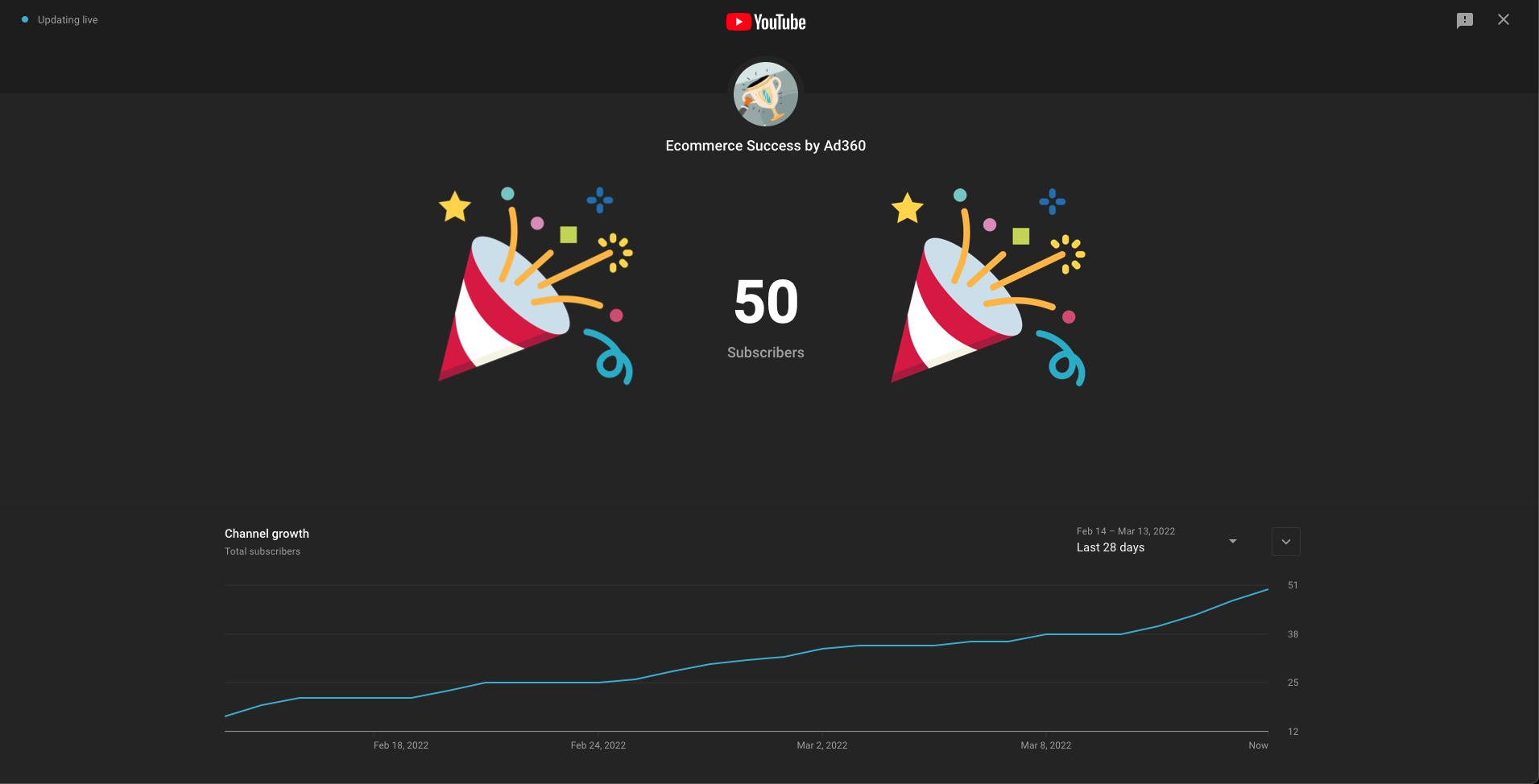
The “Ecommerce Success by Ad360” YouTube channel hits 50 subscribers!
Today we’re celebrating an important milestone for our YouTube channel.
“Ecommerce Success by Ad360” is a YouTube channel where we share tips, news, best practices to help business owners be happy, productive, and successful!
We make daily videos reviewing ecommerce businesses websites, giving them tips and advice to improve their conversions and better their marketing, advertising.
Making merchants happy and successful
Ad360’s mission is to make millions of merchants happy and successful. We take care of all your promotional activities, allowing you to focus on your passion & core business.
These videos are an important way for us to provide value, free advice and free website reviews to business owners. Our goal is to be informative, educational, while being useful as the same time, providing actional tips that e-commerce business owners can take home and implement right away.
We cover a variety of topics and discuss all things e-commerce, advertising, marketing, search engine optimization (SEO), conversion rate optimization (CRO), website design, branding, retargeting, social media, communication, and many other themes that could help businesses be more successful.
Sample Topics covered
Here are a few examples of videos we’ve made, to give you an overview of what you can learn from the YouTube channel:
Advertising
How much to spend on ads before you get sales
In this video we discuss about a business question on Reddit about how much they need to spend on ads before they get enough results to draw a conclusion.
https://youtu.be/4GZVrQU81RE
Money losing ad! What to do?
In the video, we’re discussing a few of the common advertising Key Performing Indicators (KPI) such as CPM, CPC, CTR. We’re giving a few tips to a Reddit post author to help them improve their ad results.
https://youtu.be/uM6TxGK9aNM
Homepage VS Product page? Which destination is best for advertising?
This video examines whether businesses should use their Homepage or Product page as a destination for their ads. We explain pros and cons of both, and why the best solution might be something else: a dedicated landing page. If you don’t know what this is, this video will go over the theory of why a landing page will outperform homepages and product pages.
https://youtu.be/aAyC2_7EseU
Marketing
3 marketing techniques to increase revenue
Successful companies like Apple or Netflix use these marketing rechniques all the time to increase their average order value (AOV) and sales: Value/pricing ladder, Price anchoring, Compromise effect.
https://youtu.be/loZtTmK5tps
Convert more by assuming your customer knows nothing
In the video, we’re discussing a few of the common advertising Key The concept of the “5 Levels of Awareness” by genius marketer Eugene Schwartz can really help you understand how to make your website better for the majority of your visitors, which will increase conversions.
https://youtu.be/g7w6h4KIDP0
Clueless about Website Traffic Generation
This video responds to a user on Reddit, asking for help with Website Traffic Generation. We cover different methods to generate traffic and how they can apply these to help their business grow: Search Engine Optimization (SEO), Social Media, Influencer Marketing, Advertising.
https://youtu.be/YiKaNWPU834
Search Engine Optimization (SEO)
What is Search Engine Optimization (SEO)
Introduction to the concept of SEO and how to get your website crawled, indexed, and delivered as a response to users’ queries on Google (and other search engines!).
https://youtu.be/yjoIgfjBYkg
Words Matter! Boost sales with descriptions!
Why Google still advises in 2022 website oweners to use more texts to improve your website’s content and make your pages more discovarable as search queries results.
https://youtu.be/IwzDRjBW7dA
New factors to rank on Google – Desktop page experience search signals
What are the new Core Web Vitals and other page experience signals that are now used by Google as a factor to determine how to rank pages for Desktop searches.
https://youtu.be/a2doaoYTTyY
Website Design
How to generate trust to increase e-commerce sales
This video reviews a website shared on Reddit and gives several general tips you can use to improve the website structure, design, content to improve conversion rates.
https://youtu.be/T7nGgTts5pY
Don’t lose customers because of colors
Colors can be a tricky topic because they can be seen as a matter of personal taste. However, there are design guidelines for accessibility and some colors combinations are more efficient than others. If you’re foreign to color theory, we share in this video a free online tool that can help you pick better color combinations in just a few minutes.
https://youtu.be/MzpUUF04exQ
Make your Ecommerce Website Stand Out
Standing out is key in a market where “10,000 alternatives to buy from are but a click away”. Hopefully, this video helps illustrate this key concept and gives a few practical tips about what can be done to make your website feel different, and convert more.
https://youtu.be/gtiDZYXu_Dc
Conversion Rate Optimization (CRO)
How to boost by up to 232% conversions by fixing CTAs
This video gives a few tips to this store owner to increase conversion rates by fixing the Call to Actions (CTA) buttons.
https://youtu.be/4HIov1ksii4
Why 75% of visitors abandon their carts
In this video we’re reviewing two studies about e-commerce statistics such as the cart abandonment rates, add to cart rates, conversion rates and average order values. Knowing key e-commerce statistics is important to gauge whether your business is doing fine or not, and which areas you need to focus on to improve your results.
https://youtu.be/aaLZoSsAEqk
85% Bounce Rate! How bad is it??
We give the definition of Bounce Rate and what the Google Analytics documentation teaches us about this topic. We also review a few tools that you can use to verify whether your website loads quickly, is responsive and mobile-friendly. These factors can impact bounce rate, as well as the ranking on Google, and are worth looking into.
https://youtu.be/cjn2Heyi460
Ad360 App Features Highlights
Public Release of Ad360 App for Shopify
This video announces that any Shopify user can install the Ad360 App for Shopify and grow their business with the easiest way to manage all promotional activities in one place.
https://youtu.be/-NX_bZcfXH8
What is Retargeting and why you must use it
In this video we’re talking about Retargeting, which is way too often overlooked by small businesses, whereas it is the most efficient form of advertising that you can do. Some studies say that Retargeting gets 1,300% Return on Investment (ROI). It’s definitely a big mistake not to employ it. Thankfully, we’re here to help you understand how to make the most of it, and get started with Retargeting thanks to Ad360!
https://youtu.be/YPr6V9rqPRg
Master hyper Local & Geo-targeted ads
We’re explaining why local-based ads are so important. We describe two advanced advertising techniques: Geotargeted ads & Hyperlocal ads. Both of these allow you to run ads that are personalized for specific areas, which will be more noticed and efficient to generate sales. Ad360 App for Shopify allows you to easily implement both of these techniques, in an easy way.
https://youtu.be/EIByOD0t9Cw
Get a free personalized review of your business
If you’d like help improving your website, and get a dedicated private call to review your e-commerce website, your marketing strategy and your advertising setup, feel free to book a consulting/audit call at any time on our website.
How much to spend on your first ads?

Today we present one of the videos we’ve published in our YouTube channel:
Ecommerce Success by Ad360,
the channel where we share tips, news, best practices to help business owners be happy, productive, and successful!
We publish videos every day about e-commerce, marketing, advertising and all things online business. If you’re running an online store and want to get regular tips to grow your sales, we recommend you subscribe to the channel!
How much money to spend on your first ads before you get sales
In this video, we go over a reddit post. We respond to the questions of a business owner who wonders about their lack of sales after starting running some ads.
In addition we share some insights and stats about advertising. Among key questions:
– how much money you need to spend on ads before you have sufficient data to draw conclusions
– how much to budget when you get started with ads
– how to evaluate whether you have a good conversion rate
– what to do to increase ads outcomes
Ad360’s mission is to make millions of merchants happy and successful. We take care of all your promotional activities, allowing you to focus on your passion & core business.
HyperTargeting: Tomorrow’s Marketing

While “geo” and hyperlocal ad targeting grow local brand awareness, hypertargeting organizes your audience based on their shared interests and identities – rather than geographic location. Read more about this incredible marketing technique below!
Introduction
In the fast-moving world of online advertising, it is clear that customer data is king. Thou who holds the data holds the key to their business’s future! It can take a minute to wrap your head around. Still, market surveys show that ~65% of all online users are willing to share personal data… so long as it leads to a high-quality ad experience catered to their interests. If not, folks consider it an obnoxious intrusion into their personal lives, making it quite the tightrope to walk for Shopify business owners looking to expand their customer outreach and increase sales.
So, how do Shopify store owners gather this high-value customer data from scratch? And how do they make sure they target the right niche and “buyer personas” most likely to have an affinity for their products? Capturing, organizing, and acting effectively on customer data is a major undertaking. But, no worries – Ad360 is here to give you a 360-degree view of one of the most effective online marketing strategies today: Hypertargeted advertising.
Hypertargeting
Consider hypertargeting a “distant cousin” of geotargeting. While the aim of optimizing customer outreach remains the same, the focus is not based on location, but rather on specific traits of customers. The marketing strategy works by creating categories of “buyer personas” that inform the most effective forms of marketing outreach to them.
You know those popups that ask if you’re ok with something like “enabling personal cookies?” By granting permission to store personalized customer data, Shopify business owners get a better sense of who their audience really is, what they value, and what they like to see in the brands they support with their dollars.Done tastefully and strategically, hypertargeting has the potential to grow Shopify sales while establishing a clearly defined “niche” audience your store can tailor its message directly to!
Over time, hypertargeting becomes more effective as you identify the groups of customers most likely to click “buy” on your Shopify site 😉. A list of standard “hypertargeting” customer classifications are listed below:
- Demographics – Gender, age brackets, and other personally identifying traits help concentrate your ads to your ideal niche market.
- Geographic Location – Specific places like country/state/city, or a shape drawn on a map of who sees the ads, even down to a single city block!
- Expressed User Interests – what keywords they recently searched or info they’ve willingly shared on social media or through past search engine queries.
- Previous Site Visitors or Social Media Connections – Similar to ad retargeting, hypertargeting features can be concentrated only on those who have already engaged with your business in some form or fashion online.
- Device-specific – Concentrate ads to a particular device, including mobile, tablet, computer, or Smart TVs.
- Past Buying Habits – Ads are directed only to customers whose shared browsing habits reveal they have purchased products similar to yours in the past.
While it takes some rounds of A/B to get right, hypertargeting for ads is one of the best strategies to grow your sales and optimize your online marketing budget. As you gradually establish the trends of which customer segments demonstrate the most interest in your store, you can tailor your promotional efforts further and further until they truly feel like “your peoples” 😊. That way, not only did you find a way to maximize customer outreach; you learned something about the community’s most willing to support your enterprise. Pretty special, if you ask us here at Ad360.
What’s more is that Ad360’s mission to help e-commerce business owners of all sizes to easily implement advanced advertising techniques such as these ones. If you want to learn how you can benefit from hypertargeting in just a few clicks, book a demo today of Ad360 App for Shopify.