Web Display Ads – Freedom from Big Tech

“Is there any way to place ads beyond Facebook and Google?” This is the most commonly-asked question to the Ad360 team. E-commerce businesses commonly feel “trapped,” as if the only places to advertise are these sites. Read below to break through this promotional plateau!
The Restrictions and Limitations of Google & Facebook Ads
While their networks are massive and their reach powerful, platforms like Google and Facebook do have limitations when it comes to online advertising. Their ad networks are “restricted,” meaning any ad campaign you budget only runs ads on their network – nowhere else. You won’t appear on any blogs that 77% of internet users read regularly. You won’t pop up on many mobile apps or games.
This “restricted network” limits your online store’s potential for growth! Even worse, it makes ads appear in the same context, meaning users can more easily “tune them out.” Thus, your options to diversify your advertising strategy for Shopify can feel “trapped” within a single network. If you are having trouble finding success on Google or Facebook, this feeling can be discouraging. If you cannot figure out how to make Google or Facebook work for your Shopify product advertising, where do you turn to!
Programmatic Ads – Access Every Ad Network Across the Web
Simply put, programmatic ads offer you access to the hundreds of networks beyond Google and Facebook – you are free! Finally, e-commerce business owners can use a Shopify advertising tool that opens the entire web to ad placements.
Even better, programmatic ads use powerful software that, after receiving your daily allocated budget, will automatically place ads across the web in the most relevant spots to your business. When it comes to increasing sales on Shopify, there may be no tool better than programmatic ads. You will appear in a variety of online contexts to your customers, becoming memorable and expanding your promotional reach. Customers will be impressed – and consider your business more legitimate – just by the fact they see your ads in so many unique spots! They will assume, “Wow, these guys are all over, huh? I should check them out.” When it comes to increasing sales on Shopify and expanding the reach of your Shopify product advertising, nothing beats programmatic ads.
Ad360 Offers Easy Access to Programmatic Ads
Ad360’s flagship service is Quick Ads, which powers entire programmatic ad campaigns in one click. It really is that simple. Just enter in your daily allotted budget (along with your location), and our programmatic ad software will automate and optimize your campaign across the web. You are officially free from the grasp of tech giants! Check out the power of programmatic ads today, and elevate your advertising strategy for Shopify.
Try for yourself the Ad360 App for Shopify with a 14-day Free Trial!
Maximize Google Ads with 360° Retargeting

Retargeting Squared: Increase Sales on Shopify with Layered Ad Retargeting
If you have kept up with our previous posts on retargeting (click here, here, and here for a refresher course), you know that retargeting is arguably the most effective digital marketing strategy on the web.
That means for online business owners, learning the fundamentals of retargeting are essential if you want to succeed and increase your sales on Shopify!
However, did you know that there are ways to deploy “layers” of ad retargeting? The value of this tactic is simple: you reach your audience across all search engines and platforms – rather than being restricted to a single network. In other words, layered ad retargeting empowers e-commerce business owners to target users not only on sites like Facebook and Google, but it allows them to continue showing ads to users as they browse the millions of Independent sites across the web.
Check out this post for a 2-step guide on how to layer ad retargeting to maximize conversions and increase your sales on Shopify 😊
Step 1: Ensure you Have Ad Remarketing Enabled on the Baseline Platform
To start, remember that platforms like Google offer their own remarketing programs that can be toggled on. This is a no-brainer. If you are not already using this baseline ad retargeting technique, you are allowing ~98% of all of your web traffic to “fall through the cracks.” With no way of knowing how has visited your site, your digital marketing strategy will continue to feel like “finding a needle in a haystack.”
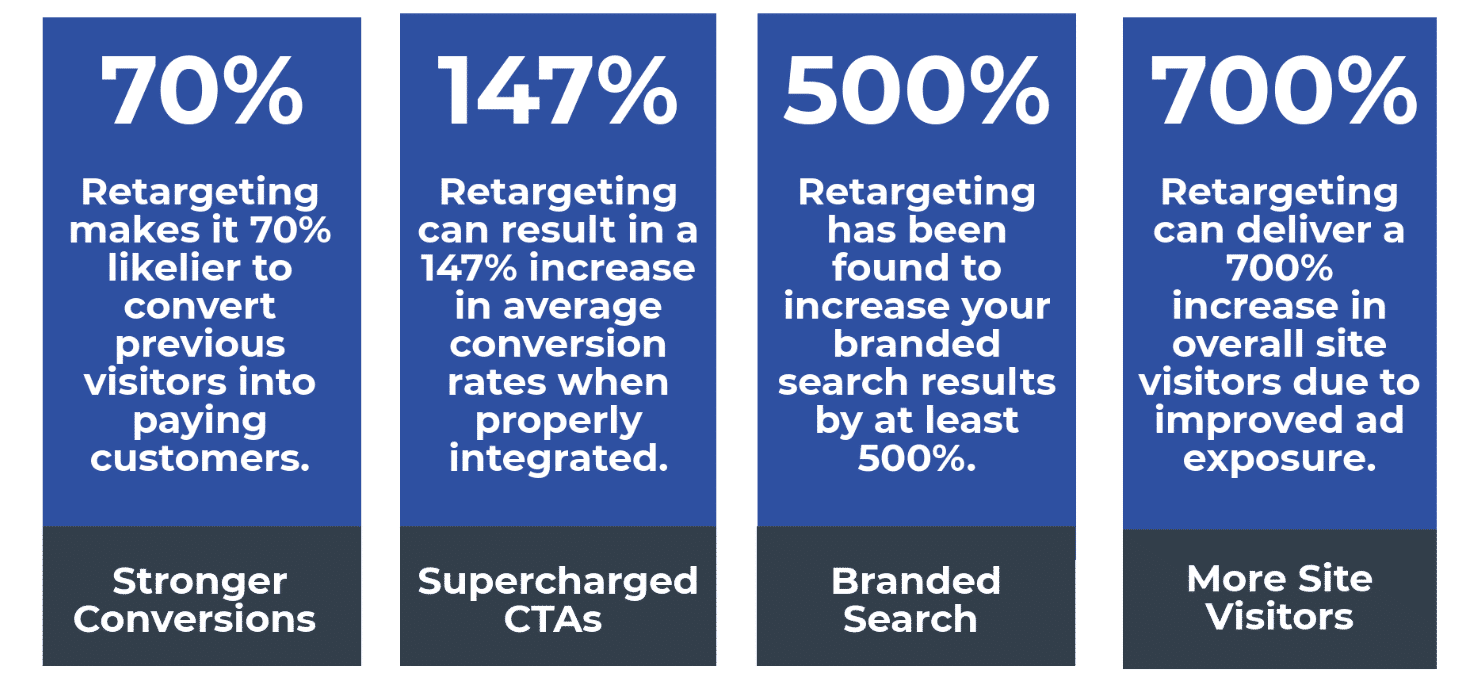
Step 2: Layer Ad Retargeting that Works Across the Entire Web
Now that you have established ad retargeting on the specific platform in question (e.g. – Google), it is time to layer up! Using a simple app, e-commerce owners can reach outside of Google’s network when showing ads to retargeted users.
What this means is that is the user clicks on an independent site not under the Google Display Network, your ads can still be shown to the user! This layered retargeting tactic broadens appeal, and the numbers make a clear case for its effectiveness.
There are currently ~2 million websites linked to the Google Display Network… but there are over 200 million active websites across the web! So, by layering on external ad retargeting on top of Google’s remarketing option, you reach roughly 198 million more sites with your digital marketing. After considering these figures, there is a strong case to be made that layered ad retargeting could drastically increase your sales on Shopify.
Conclusion: Menadex by Ad360 Can Unlock Your Online Store’s Potential
For a quick solution to “layered ad retargeting,” Ad360’s Menadex media offering connects your e-commerce promotions to every active website on the internet. That way, your store can show ads to retargeted customers on websites that your competitors cannot reach, giving you the advantage in brand exposure and customer awareness.
If you want to see the impact that layered retargeting can have on your business, reach out to try a free demo from Ad360! We’ll automatically begin layering in our platform’s “universal ad retargeting” services on top of the ones offered by platforms like Google. Create your next ad campaign with one click, and increase your sales on Shopify today 😊 Happy selling!
Digital Ads: Powerful Internet Billboards

The Role of Visual Ads in E-Commerce Advertising
Digital marketing is arguably defined by the ability to use multimedia (text, photos, videos) in combination to promote your product. When they say “a picture is worth a thousand words,” here are some stats to back that up:
- Visual content is processed by the brain 60,000 times faster than text
- Visual stimuli makes up 90% of all info transmitted daily
If you want to make an impact on your customer, improving your visual ads could be the key to increasing sales on Shopify! This post reviews the importance of visual ads in ecommerce, as well as how to deploy ad visuals while trying to increase sales on Shopify.
Importance of Digital Ad Design
In the past 10 years, users online have gotten used to bombardments of visual ads across the web, as well as mobile apps. It’s commonplace to be reading a news article, then suddenly see a visual ad banner for footwear or something completely unrelated to the article itself.
That’s the first key reason digital ad design is crucial to increasing sales on Shopify – you want your visual ad to be so eye-catching it literally draws the user away from what they were doing and toward your site! If the visual looks cheesy or unprofessional, users may be wary that the product offered is a scam or low-quality. Your digital ad design quality needs to match your product quality to boost your Shopify sales.
Digital Ad Design Aesthetics – The Key to Increasing Sales on Shopify
If you notice, major brands like Nike or Apple have perfected the art of making sleek, beautiful, simple ads that showcase their products with vibrant colors and dynamic patterns. Some of the best ad visuals are basically a beautiful digital canvas with the flagship product in the middle, and a simple slogan like, “Get Ready,” or something that simple.
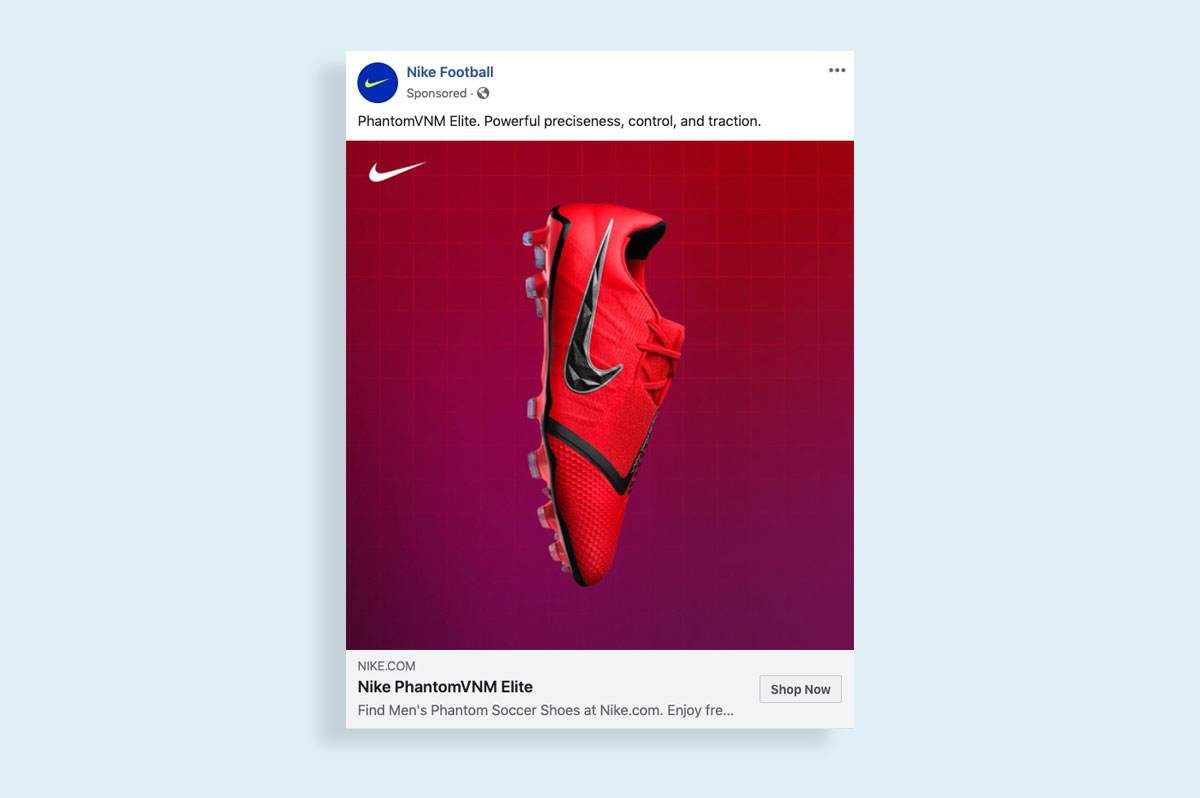
High-resolution photos, edited to enrich the color scheme, may immediately draw the user’s eye. Additionally, putting your brand logo in the middle of a beautiful colored background may enhance their perception of your product line. To increase sales on Shopify, you need to demonstrate that your digital ads compete with the sleek professional designs found across the web.
Keys to Digital Ad Design Success
To successfully increase your Shopify sales, Ad360 has provided a few key pointers to follow when deciding on your final ad design:
1. Use high-resolution photos of stock photos, models, or your product centered on the ad visual
2. Pick colors that complement each other
3. Use big colorful fonts for a short, eye-catching message (e.g. ’50$ OFF!’)
4. Put your product or brand logo behind beautiful yet simple colored backgrounds with bright or neutral hues
5. DO NOT CROWD THE VISUAL OR OVERCOMPLICATE. ONE PRODUCT, ONE IMAGE! Only use multiple images if you have a specific design model in mind
6. Gifs and videos work too, but make sure the thumbnail is as aesthetically pleasing as a still visual
Ad360 Can Automatically Generate Eye-Catching Visuals for Your Business
A recent survey found that a majority of e-commerce business owners would prefer automatically-generated ad visuals and designs: it would save them precious time to focus on day-to-day operations. Thus, it could be argued that automating your ad visuals is a keystone to increasing sales on Shopify.
If you want to try automating your ad visuals, try a free demo by Ad360 today! On top of a centralized dashboard for all ad campaigns, as well as making ad campaign creation as simple as one click, Ad360 automatically extracts data from your Shopify store to create ad visuals. From there, you will have multiple options of which one to release across the web, drawing in more visitors and increasing your sales on Shopify 😊