The Power of a Central Ad Dashboard

Runnings Ads Across Every Online Platform is Too Complex
There are pros and cons to leveraging multiple online platforms for your ad campaigns.
Web services like Meta (Facebook, Instagram, WhatsApp), Google, Tik Tok, Twitter, and Reddit, reach wide audiences – but each platform’s presentation varies in significant ways. On paper, running ad campaigns across all search engines and social media platforms may seem the best way to boost your brand visibility and increase sales on Shopify!
… It also sounds super complicated. Imagine having to log into each separate ad interface, and learn the idiosyncrasies of all the different sites. Even more, you need to find a way to effectively compare each ad channel while analyzing your digital marketing strategy. Just the thought of lining up sales metrics from these separate ad channels gives us a headache!
That is why Ad360 is here to provide a turnkey solution to managing all your separate channels: a single, streamlined dashboard the brings all your ad campaigns – across every online platform – under one roof. Ad360’s streamlined ad dashboard makes it simple to run multiple ads at once, helping refine your marketing strategy and increase sales on Shopify 😊
The Problem with Disparate Ad Campaigns
Without a central ad dashboard, business owners waste energy simply keeping track of each promotion’s progress. In fact, e-commerce business owners online report that they keep track of their various online ad campaigns through spreadsheets or notes – all manually.
The time drain and effort wasted organizing and comparing each ad campaign is not only inefficient, but it could make that comparison inaccurate!
Entering wrong data or forgetting the rationale for running each ad campaign can make your marketing analysis more difficult or even impossible. Manually entering data in notes or spreadsheet offline basically “disembodies” your data, removing it from the context of your various ad channels. You’re forced to imagine how each ad campaign looks online instead of having them on an interface right in front of you.
It’s a scientific fact that humans only have so much brainpower for decision-making each day. If you are draining all that energy simply trying to keep each ad campaign in order, you won’t have enough left over to effectively compare them!
This “scatterbrain” effect disparate ad campaigns cause could lead to poor mental conceptualizations of your ad campaign’s progress. Instead of being able to simply sit back and think, “How should I allocate my advertising funds from here?” you are bending over backward trying to keep each ad campaign in order. Think of all the questions that would rush into your mind when comparing the success of different ad campaigns:
- Was that ad campaign for brand awareness or boosting conversions?
- Why did I run that ad campaign on Facebook instead of Google again?
- What was different about these two ad campaigns? Was it the visual I used, or was it different text descriptions?
- Why did I pay-per-click for this ad but paid per 1,000 views on this one?
A Streamlined Ad Dashboard – The Key to Digital Marketing Success?
Ad360’s streamlined ad dashboard centralizes all your ad channels to one cozy, intuitive interface. Think of it like consolidating your debt for a lower interest rate – a single central ad dashboard empowers business owners to take their digital marketing to the next level!
Advertising on multiple platform of your choice, and across the entire web – will feel easy. By broadening your reach and focusing your promotional efforts, a single central ad dashboard gives you the best chance to increase your sales on Shopify.
Instead of having to open multiple tabs to check in on each ad campaign’s progress, manually record them in a spreadsheet, and compare the numbers by hand, Ad360’s central ad dashboard automatically records key marketing metrics for you. In doing so, business owners can take a “bird’s eye view” of their overall digital marketing efforts, honing in on key areas to improve their brand message.
Experience Ad360’s Central Ad Dashboard for Yourself
Ad360 offers a free demo to e-commerce business owners trying to improve their digital marketing strategy. Reach out today for a chance to streamline all your ad channels under one roof, along with the ability to create new ad campaigns with a single click. If you’ve ever felt overwhelmed keeping track of your online promotions, give us a call today!
Digital Ads: Powerful Internet Billboards

The Role of Visual Ads in E-Commerce Advertising
Digital marketing is arguably defined by the ability to use multimedia (text, photos, videos) in combination to promote your product. When they say “a picture is worth a thousand words,” here are some stats to back that up:
- Visual content is processed by the brain 60,000 times faster than text
- Visual stimuli makes up 90% of all info transmitted daily
If you want to make an impact on your customer, improving your visual ads could be the key to increasing sales on Shopify! This post reviews the importance of visual ads in ecommerce, as well as how to deploy ad visuals while trying to increase sales on Shopify.
Importance of Digital Ad Design
In the past 10 years, users online have gotten used to bombardments of visual ads across the web, as well as mobile apps. It’s commonplace to be reading a news article, then suddenly see a visual ad banner for footwear or something completely unrelated to the article itself.
That’s the first key reason digital ad design is crucial to increasing sales on Shopify – you want your visual ad to be so eye-catching it literally draws the user away from what they were doing and toward your site! If the visual looks cheesy or unprofessional, users may be wary that the product offered is a scam or low-quality. Your digital ad design quality needs to match your product quality to boost your Shopify sales.
Digital Ad Design Aesthetics – The Key to Increasing Sales on Shopify
If you notice, major brands like Nike or Apple have perfected the art of making sleek, beautiful, simple ads that showcase their products with vibrant colors and dynamic patterns. Some of the best ad visuals are basically a beautiful digital canvas with the flagship product in the middle, and a simple slogan like, “Get Ready,” or something that simple.
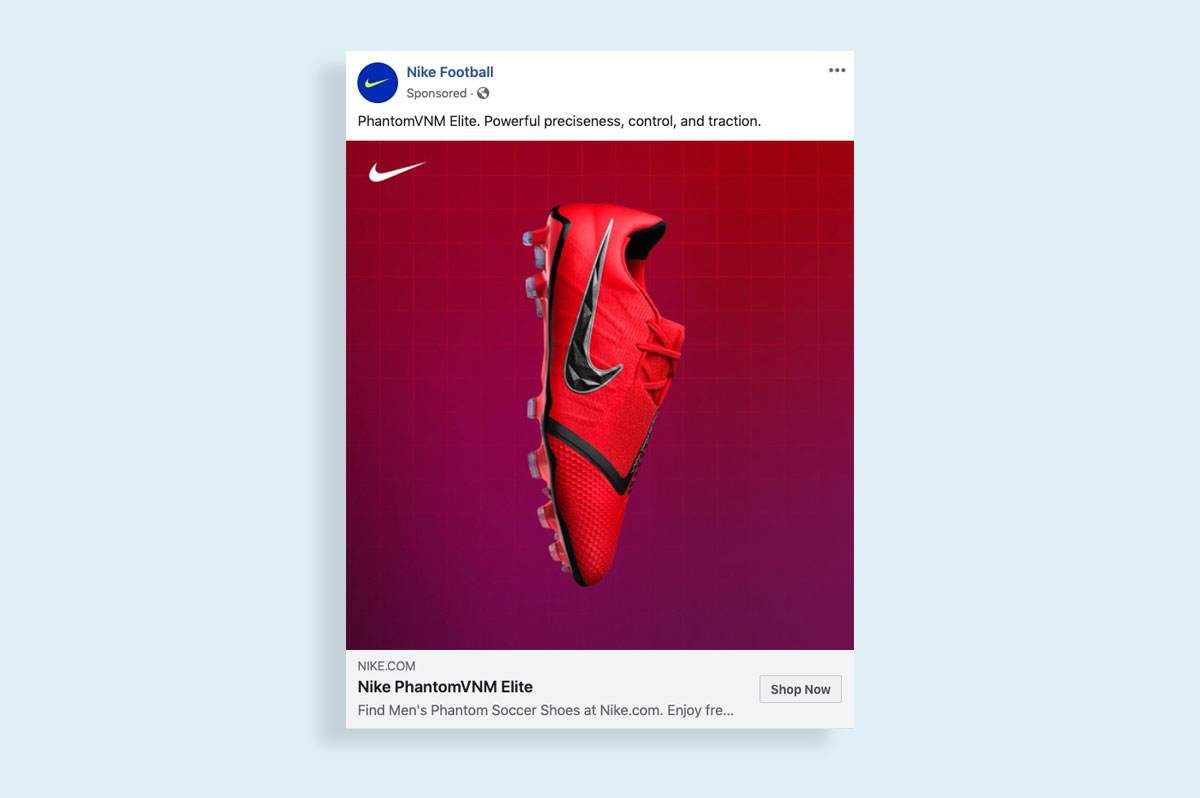
High-resolution photos, edited to enrich the color scheme, may immediately draw the user’s eye. Additionally, putting your brand logo in the middle of a beautiful colored background may enhance their perception of your product line. To increase sales on Shopify, you need to demonstrate that your digital ads compete with the sleek professional designs found across the web.
Keys to Digital Ad Design Success
To successfully increase your Shopify sales, Ad360 has provided a few key pointers to follow when deciding on your final ad design:
1. Use high-resolution photos of stock photos, models, or your product centered on the ad visual
2. Pick colors that complement each other
3. Use big colorful fonts for a short, eye-catching message (e.g. ’50$ OFF!’)
4. Put your product or brand logo behind beautiful yet simple colored backgrounds with bright or neutral hues
5. DO NOT CROWD THE VISUAL OR OVERCOMPLICATE. ONE PRODUCT, ONE IMAGE! Only use multiple images if you have a specific design model in mind
6. Gifs and videos work too, but make sure the thumbnail is as aesthetically pleasing as a still visual
Ad360 Can Automatically Generate Eye-Catching Visuals for Your Business
A recent survey found that a majority of e-commerce business owners would prefer automatically-generated ad visuals and designs: it would save them precious time to focus on day-to-day operations. Thus, it could be argued that automating your ad visuals is a keystone to increasing sales on Shopify.
If you want to try automating your ad visuals, try a free demo by Ad360 today! On top of a centralized dashboard for all ad campaigns, as well as making ad campaign creation as simple as one click, Ad360 automatically extracts data from your Shopify store to create ad visuals. From there, you will have multiple options of which one to release across the web, drawing in more visitors and increasing your sales on Shopify 😊