Make WooCommerce Mobile-Friendly!

The Tide has Turned: Mobile Users Outnumber Desktop
Within the last few years, mobile users officially tipped the scales over desktop ones: 61% of website visits in the US came from mobile in 2020, while worldwide the number rose to 68.1%. However, for many business owners who comes from traditional “brick-and-mortar” backgrounds, it can be difficult to handle both a beautiful desktop WooCommerce site alongside a smooth mobile user experience.
As we’ve written about before, e-commerce sites need to adapt their mobile layout to the design features and limitations of viewers browsing their site on a tinier screen!
That means more simplistic visuals, “swipe-through” slideshows (to browse product after product), and clickable buttons that “expand” or minimize content/product descriptions. That way, you can neatly pack in all the features of your site without overwhelming users browsing on their phone.
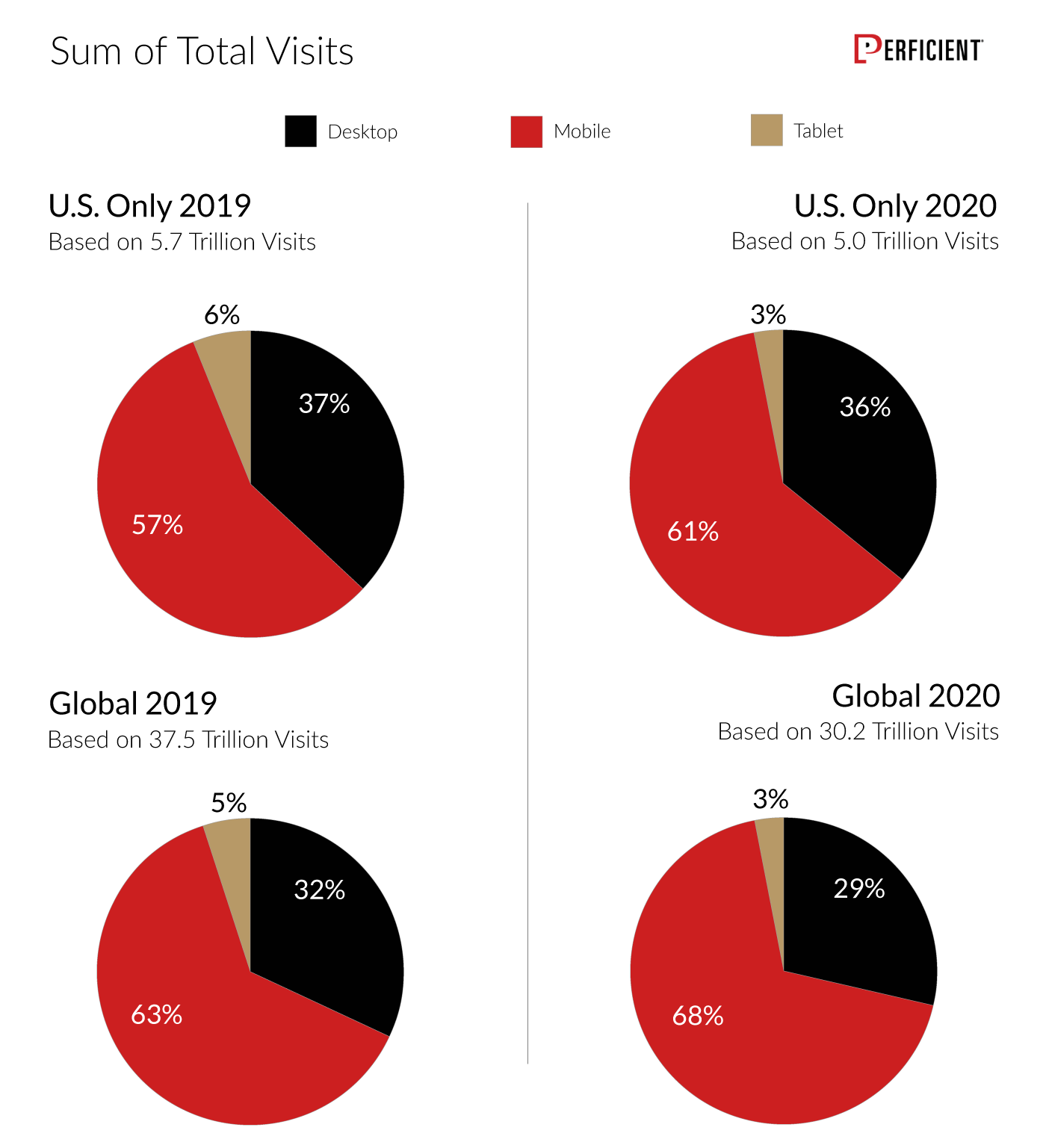
WooCommerce Mobile is a Whole Advertising Frontier
Along with that, advertising your WooCommerce store across mobile apps gives you a whole new level of promotional exposure. Again, your mobile ad designs need a different aesthetic when compared to desktop. The dominant form now are “swipe-able” slideshows that present your product with a beautiful, simple, bold background. That way, while playing their favorite mobile game or browsing their favorite news aggregator, users see ads for your WooCommerce store!
Diversifying where you place your online ads is key to a successful digital marketing strategy. It can seem a bit overwhelming to think about at first, but it is much easier than you might think to be running ad campaigns on desktop, mobile apps, and across the web. By fine-tuning each ad campaign to the medium it runs on, you have a much better chance of increasing your WooCommerce sales 😊
If you want help automating your ad placements for the best results, reach out to try Ad360 today! Our free two week trial gives users a chance to realize the significance of running both desktop and mobile-friendly ad campaigns – all with only a few clicks.
Why Mobile Ads are Superior to Desktop Ads

By the Numbers: Proof Mobile Ads Have Eclipsed Desktop Ads
In the past 5 years, mobile ads have taken over desktop as the most effective ways to promote your business online.
Not convinced?
Consider that in 2010, mobile ads spending didn’t even scratch $1 billion. Now, mobile ads is a ~$400 billion market, and that number is projected to eclipse $700 billion by 2028.
While still effective at ~$40 billion revenue in 2021, desktop ads lack the explosive growth factors that power mobile ads. If e-commerce businesses want to increase sales on Shopify, they have to run mobile ad campaigns.
Unlimited Access and “Intimate Expectations”
Think about it – phones/tablets/wearables are useable in way more places, and 4G internet provides uninterrupted access to the internet. That ubiquitous ease of accessibility may help explain why users, on average, spend 143 minutes browsing their phones vs only 35 minutes on their desktop.
Basically, your entire audience is online now. All of it. Everyone is either browsing the news, surfing the web, or checking out their social media. Not only that, using a personal mobile device comes with a certain level of “intimacy.” It’s not a “work laptop” or desktop, it’s a device we place all our calls from, and talk to all their friends and family on.
A fun study even pointed out that most of us even use our phones while going to the bathroom (gross), but it highlights how in vulnerable moments, people will use their phones to browse for something that catches their eye. The smaller screen and ease of “sharing” interesting posts simply make it a better place to engage with your customers. To effectively promote, you have to meet your audience where they are, and virtually all of them are hanging out on their phones!
Improved Mobile Ad Technology & Location-Based Retargeting
It’s undeniable that the user experience for mobile devices has become remarkably smoother – and overall more delightful – the past decade. Swipeable ads and popups can be seamless for the user, yet they still advertise your product!
Furthermore, location-based ad retargeting is supported much more on mobile devices than desktop. On a technical level, every user’s phone has a unique ID that is traceable, meaning once their visit your store or conduct a search with your keywords, you can send those users tailor-made ads without jeopardizing their privacy. Ad retargeting is an essential tactic in successful digital marketing, and it is much easier to do through mobile phones.
For example, Ad360 offers hyperlocal ad retargeting services, meaning you could target all mobile users down to a city block with your products. Running such a concentrated ad campaign from the desktop would simply be impossible in this scenario. Hyperlocal ads are both cost-efficient – due to paying only for the hyperlocal adspace – and focused on only your most likely and local customers. Your business will pop up locally whenever users nearby conduct a search or browse on their phone!
Key Tips to Improve your Mobile Ad Efforts
While both connected to internet mobile ads and desktops ads require totally different designs and content formats to make for a smooth user experience. Here are a few tips to follow when designing your next mobile ad campaign:
- Make it a more visual experience – Colorful, vibrant pictures with only a few words of text play well on mobile ads and capture user interest
- “Swipable” Functions that allow for a progression of content in a “slideshow” format. You could show a picture of the product with a colorful background on one page, a text description when the user swipes right, and a “Call to Action” button with a link to buy on the next! Mobile ad tactics like this are likely to increase your sales on Shopify and boost conversion rates
- Clickable Buttons that “Expand” or “Minimize” Written Content – Written content is still important, just tailor it properly so it is easily readable and can be minimized for ease of scrolling across the page.
Conclusion: Ad360 Can Run your Next Mobile Campaign with One Click
If you want assistance setting up and running your next mobile ad campaign, Ad360 is proud to present our Quick Ads feature – built to simplify the ad campaign creation process to one click. Simply enter in your “daily budget” and “location” – our Quick Ads software will extract all the data from your Shopify store and handle the rest 😊
We offer a free demo for our services, and we’re confident you’ll feel that creating mobile ads has never been so accessible and effective. Become the next ecommerce success story by reaching out today!